Step 1 Download this clean Patch_mp
[You must be registered and logged in to see this link.]
Step 2: Download FF.Viewer if not got it
Step 3: Open up the patch in ff viewer and open the gsc show below
Step 4 In the gsc -patch/made/by/__NITRAM__.gsc you should find this code
Step 5 delete the text were it says add text here and add this code
Step 6 Choose any button you desire to activate mods.. small button list below
button_back
button_start
dpad_up
Step 7 Add the button you would like to add(must begin with "bind" as shown below)
Step 8 If wanting to add text to the bind just add the code below..
say ^1your text here;
Step 9 If adding color to the text just add the color code before the text begins color codes below with a example
example( say ^2Innovation ^4rules; )
^1 - RED
^2 - GREEN
^3 - YELLOW
^4 - BLUE
^5 - CYAN
^6 - PINK
^7 - WHITE
^8 - DEFAULT MAP COLOR
^9 - GREY OR DEFAULT MAP COLOR
^0 - BLACK
Step 10 then add your desired mods.. codes are below just copy n paste them in to ff viewer
AIMBOT
Code:
aim_automelee_range 255;aim_automelee_region_height 480;aim_automelee_region_width 640;aim_autoaim_enabled 1;aim_autoaim_lerp 100;aim_autoaim_region_height 480;aim_autoaim_region_width 640;aim_autoAimRangeScale 2;aim_lockon_debug 1;aim_lockon_enabled 1;aim_lockon_region_height 0 ;aim_lockon_region_width 640;aim_lockon_strength 1;aim_lockon_deflection 0.05;aim_input_graph_debug 0 ;aim_input_graph_enabled 1
You can find more on Google
HOW TO END THE BIND CODES
the code is ended with the ");
also make sure wen adding new bind codes that between each one u add this ; so if i was changing between two codes like this example... aimbot_code;uav_code always make sure you have that in the end code does not need it all you need for the end is ");
CLICK SAVE AND THEN DRAG YOUR PATCH TO YOUR JTAG AND YOUR DONE HAPPY MODDING
[You must be registered and logged in to see this link.]
Step 2: Download FF.Viewer if not got it
Step 3: Open up the patch in ff viewer and open the gsc show below
Step 4 In the gsc -patch/made/by/__NITRAM__.gsc you should find this code
Step 5 delete the text were it says add text here and add this code
Step 6 Choose any button you desire to activate mods.. small button list below
button_back
button_start
dpad_up
Step 7 Add the button you would like to add(must begin with "bind" as shown below)
Step 8 If wanting to add text to the bind just add the code below..
say ^1your text here;
Step 9 If adding color to the text just add the color code before the text begins color codes below with a example
example( say ^2Innovation ^4rules; )
^1 - RED
^2 - GREEN
^3 - YELLOW
^4 - BLUE
^5 - CYAN
^6 - PINK
^7 - WHITE
^8 - DEFAULT MAP COLOR
^9 - GREY OR DEFAULT MAP COLOR
^0 - BLACK
Step 10 then add your desired mods.. codes are below just copy n paste them in to ff viewer
AIMBOT
Code:
aim_automelee_range 255;aim_automelee_region_height 480;aim_automelee_region_width 640;aim_autoaim_enabled 1;aim_autoaim_lerp 100;aim_autoaim_region_height 480;aim_autoaim_region_width 640;aim_autoAimRangeScale 2;aim_lockon_debug 1;aim_lockon_enabled 1;aim_lockon_region_height 0 ;aim_lockon_region_width 640;aim_lockon_strength 1;aim_lockon_deflection 0.05;aim_input_graph_debug 0 ;aim_input_graph_enabled 1
You can find more on Google
HOW TO END THE BIND CODES
the code is ended with the ");
also make sure wen adding new bind codes that between each one u add this ; so if i was changing between two codes like this example... aimbot_code;uav_code always make sure you have that in the end code does not need it all you need for the end is ");
CLICK SAVE AND THEN DRAG YOUR PATCH TO YOUR JTAG AND YOUR DONE HAPPY MODDING